


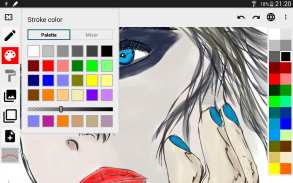


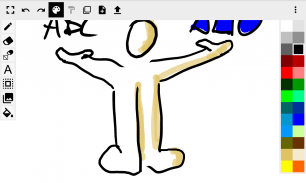
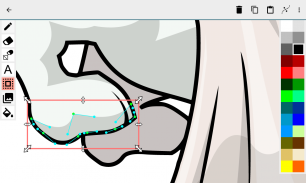
ScribMaster draw and paint

ScribMaster draw and paint介绍
ScribMaster is a powerful vector based drawing application specifically designed for phones with large screens and tablets.
The paint engine works with scalable vectors instead of pixels, so you can zoom in and work on fine details without pixelation (the filling tool is an exception, it works with bitmaps). For vectoring we use SVG, you can export your images to your pc for professional editing in this format*. You can export PDF* files, too.
The new, revisited and intuitive user interface gives you quick access to the sketching & painting tools while it is still possible to make the interface invisible so that you can concentrate on your artwork.
If you create a ScribMaster account, you can send your artwork to other users via included instant messaging, or upload it to your online gallery (your "ImageStream").
Advanced features such as layers, transparency or the filling tool makes this application one of the most powerful of all drawing apps for Android.
*** TRY OUR NEW APP HANDWRITE, FOR HANDWRITTEN NOTE TAKING AND DRAWING! ***
*** http://play.google.com/store/apps/details?id=net.thoster.handwrite ***
(Images drawn with ScribMaster by My Art © Luciano Vivirito, http://www.oasi-blu.com/)
Features:
✓ SVG Scalable vector graphics import and export feature*! Edit your ScribMaster drawings with Inkscape (free) or Adobe Illustrator! Note: Not all features will be exported, only the default and the pressure / speed dynamic pen will work due to restrictions of the SVG format.
✓ Pen only mode (For devices with pens such as Thinkpad Tablet, Galaxy Note)
• Pressure sensitivity for pens
✓ Two finger pan & zoom navigation (multitouch)
• Very huge canvas sizes
✓ Layers
• Import images from Photo Library
• Move and scale one layer only
• Rearrange layers
• Toggle visibility
✓ Gallery
• Store your artwork in vector format on your device
• Upload your drawings to your personal online gallery ("ImageStream")
• Export your drawings and share them (as jpgs)
• Full backup*
✓ Brushes
• 3D-Effect
• Airbrush
• Art pen
• Pressure sensitive pen
✓ Tools
• Line tool
• Fill tool
✓ Instant messaging
• Share work with other ScribMaster users
• Complete history of shared images
• Receive a notification for a new image
• Receive new images on a widget
• Texting
* With premium key only
ScribMaster是专门为手机与大屏幕和平板电脑设计了一个功能强大的基于矢量的绘图应用程序。
油漆发动机的工作原理与可扩展矢量,而不是像素,所以你可以放大,没有像素结构上的细节工作(填充工具是一个例外,它以位图的作品)。对于引导我们使用SVG,你可以在这个格式的图像导出到PC上进行专业的编辑*。您可以导出PDF *文件了。
新的,修订和直观的用户界面使您可以快速访问素描和绘画工具,而它仍然可以使界面不可见,让您可以专注于您的作品。
如果你创建一个ScribMaster帐户,您可以通过包括即时消息发送您的作品给其他用户,或上传到您的在线画廊(你的“的ImageStream”)。
先进的功能,如图层,透明度和填充工具,使这个应用程序的功能最强大的Android的所有绘图应用程序之一。
***试试我们新推出的APP手写,手写笔记及绘图! ***
*** http://play.google.com/store/apps/details?id=net.thoster.handwrite ***
(图片由我的艺术©卢西亚诺Vivirito绘制ScribMaster,http://www.oasi-blu.com/)
产品特点:
✓SVG可缩放矢量图形导入和导出功能*!编辑ScribMaster图纸Inkscape中(免费)或Adobe Illustrator中!注意:并非所有的功能将被导出,只有默认和压力/高速动态笔会工作,由于SVG格式的限制。
✓笔only模式(适用于笔,如Thinkpad的平板设备,银河注)
•对于笔压力敏感
✓双指平移和缩放导航(多点触控)
•非常巨大的画布大小
✓图层
•从照片库中导入图像
•仅移动和缩放一层
•重新排列图层
•切换可视性
✓图库
•存放在矢量格式图稿您的设备上
•上传您的图纸到您的个人网上画廊(“的ImageStream”)
•导出您的图纸和共享(如JPG格式)
•完整备份*
✓刷
•3D效果
•喷笔
•艺术笔
•压感笔
✓工具
•行工具
•填充工具
✓即时通讯
•与其他ScribMaster用户共享工作
•共享图像的完整历史记录
•新形象收到通知
•一个小部件接收新形象
•短信
*由于只有优质的关键

























